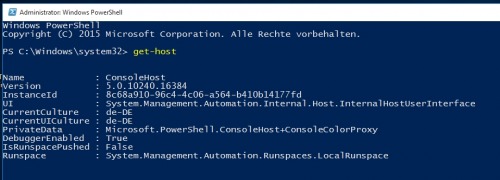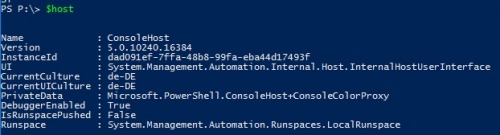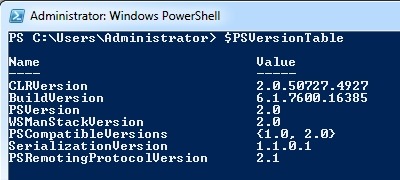PowerShell Version: get-host
The PowerShell version can be displayed with the get-host command.
For Windows, PowerShell is part of the operating system, so a PowerShell version is included for each OS version. The OS-integrated PowerShell version can be updated using WMF (Windows Management Framework). An overview of the PowerShell versions can be found on the following page: docs.microsoft.com
get-host
Example Windows 7 with PowerShell version 2 preinstalled:
Windows 10 ships with PowerShell version 5 or 5.1:
The result of get-host is also available as a variable: $host, i.e. we don't need to run the cmdlet, displaying the already filled variable is enough:
the current PowerShell version is 7.4.6 (found: 2024-10-23)
$PSVersionTable
Since PowerShell version 2 there is additionally the variable $PSVersionTable:
Windows 7:
Windows 10:
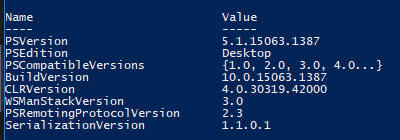
Windows 11 also includes PowerShell version 5.1:
PS C:\Users\LiBe> $PSVersionTable
Name Value
---- -----
PSVersion 5.1.22000.282
PSEdition Desktop
PSCompatibleVersions {1.0, 2.0, 3.0, 4.0...}
BuildVersion 10.0.22000.282
CLRVersion 4.0.30319.42000
WSManStackVersion 3.0
PSRemotingProtocolVersion 2.3
SerializationVersion 1.1.0.1 ({{pro_count}})
({{pro_count}})
{{percentage}} % positive
 ({{con_count}})
({{con_count}})