PowerShell Loops and Array
An array stores multiple values, similar to a 2-column table.
Example
As an example, 5 values could be entered in an array, these can be recalled using ID.
Here is a simple example of an array and its stored values:
| ID | Value |
| 0 | value1 |
| 1 | value2 |
| 2 | value3 |
| 3 | value4 |
| 4 | value5 |
When calling ID 1, the value: "value2" would be output when using the table
Array
Creating an array works with the following command:
$array = @("value1", "value2", "value3", "value4", "value5")The values can then be called with the ID 0- ... can be called: $array[0], $array[1], . ..
The output to Powershell is done using "Write-Host":
$array = @("value1", "value2", "value3", "value4", "value5")
Write-Host $array[0]value1
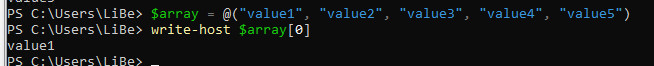
The length of the array, i.e. the number of stored values, can be read with $array.length
$array = @("value1", "valuet2", "value3", "value4", "value5")
$array.length5
The stored values of an array can be processed, for example, using loop.
The following loops (except foreach) have this in common:
- A variable as a counter
($i). This variable is used to count when to exit the loop. - The counter is assigned a start value
($i=0). - The start value is incremented by 1 with each run of the loop
($i++) - until the final value is reached. The end value is the length of the array
($array.length) - For checking the final value there is a condition: as long as
$iis less than the number of values($i -lt $array.length) see also: PowerShell Syntax: compare and nest
For loop (for loop)
So if we take the above example, we can use For loop to display all values in the array:
$array = @("value1", "value2", "value3", "value4", "value5")
for ($i=0; $i -lt $array.length; $i++){
Write-Host $array[$i]
}value1
value2
value3
value4
value5
The command in detail:
for ($i=0; $i -lt $array.length; $i++)
$i=0... Start value: The variable $i starts with the value 0
$i -lt $array.length... Condition: the For loop is executed as long as this condition is met: as long as the variable $i is smaller than $array.length, so as long as $i is smaller than 5.
$i++... Action on one pass of the loop: $i++ means increase the value of the variable $i by 1, on each pass of the loop $i will be increased by 1: 0 ... 1 ... 2 .. 3 ....
while loop (while loop)
We stick to the same example with a while loop.
$array = @("value1", "value2", "value3", "value4", "value5")
$i=0
while ($i -lt $array.length){
Write-Host $array[$i]
$i++
}value1
value2
value3
value4
value5
In the example, the initial value $i is defined before the loop ($i=0).
The command in detail:
{ while ($i -lt $array.length){
Inside while (.. stands the condition for the loop to run, as long as it is met, the loop will not exit:
$i -lt $array.length... as long as $i is less than $array.length
In this example, the variable $i is incremented by 1 within the loop: $i++
Endless loop -Endless loop
while can be used for an endless loop as follows:
while($true) { #Script block }with break the endless loop can be left again. The following example runs through the loop until break is executed, this happens when $i is no longer less than 10:
$i=0
while($true) {
$i++
write-host $i
if ($i -ge 10) {
break
}
}1
2
3
4
5
6
7
8
9
10
do while loop (do loop)
$array = @("value1", "value2", "value3", "value4", "value5")
$i=0
do{
write-host $array[$i]
$i++
} while ($i -lt $array.length)value1
value2
value3
value4
value5
foreach
Foreach is used to read all existing values. Foreach does not need a start and end value for execution. The read values are stored in a variable (in the example: $i).
$array = @("value1", "value2", "value3", "value4", "value5")
foreach ($i in $array){
Write-Host $i
}value1
value2
value3
value4
value5
The command in detail:
foreach ($i in $array) . .. Calling all values of the array($array). The variable $i contains the currently read value on each pass.
foreach Pipe: | %
When used directly in the console, commands are usually simply passed via a pipe "|": A pipe can also be used to pass the array directly to the foreach loop. At this point, the alias % for foreach is often used:
@("value1", "value2", "value3", "value4", "value5") | % {
write-host $_
}value1
value2
value3
value4
value5
The variable "$_" can be accessed in the loop.
 ({{pro_count}})
({{pro_count}})
{{percentage}} % positive
 ({{con_count}})
({{con_count}})