PowerShell Cmdlet Help
Help in a custom cmdlet is a simple comment block at the beginning of a function, or at the beginning of a PowerShell script file.
Windows PowerShell Help is covered in the following article: PowerShell Help. and creating a script in this: how do I create a Windows PowerShell script.
As a template for your own help you can use the cmdlet snippet in the PowerShell ISE, this can be inserted with Ctrl+J and "Cmdlet (extended function)":
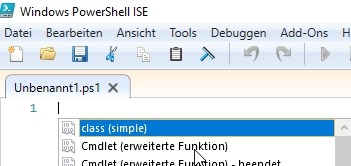
For more information about snippet, see: Powershell ISE - Snippet
Comment block - get-help
Help in Windows PowerShell can be stored before the start of a function within the comment block:(<#..#>).
<#
.Synopsis
kurze Beschreibung
#>
function MyFunction ($param1, $param2)
{
}Attention: The help information must not have more than one line of space between the comment block and the function following it.
.Synopsis is a short description
get-help myFunction
PS P:\> get-help MyFunction
NAME
MyFunction
SYNOPSIS
kurze Beschreibung
SYNTAX
MyFunction [[-param1] <Object>] [[-param2] <Object>] [<CommonParameters>]
DESCRIPTION
RELATED LINKS
REMARKS
To see the examples, type: "get-help MyFunction -examples".
For more information, type: "get-help MyFunction -detailed".
For technical information, type: "get-help MyFunction -full".
PowerShell tries to create help text based on the information in the script, for example, the Syntax section is automatically output by the available parameters. Other areas, such as the short description .synopsis must of course be specified in the script.
more comment keywords
cmdlet snippet in PowerShell ISE editor (Ctrl +J) PowerShell passing of variables (Param )
<#
.Synopsis
Short description
.DESCRIPTION
Long description
.EXAMPLE
Example of how to use this cmdlet
.EXAMPLE
Another example of how to use this cmdlet
#>| Keyword | Description |
|---|---|
| .Synopsis | Short description |
| .DESCRIPTION | Long description |
| .Parameter | Parameter description, can also be written directly in front of the respective parameter (leading #) |
| .EXAMPLE | Example: can also be used multiple times |
Hilfe zu den jeweiligen Parametern
function Verb-Noun
{
[CmdletBinding()]
[Alias()]
[OutputType([int])]
Param
(
# Help description for Param1
[Parameter(Mandatory=$true,
ValueFromPipelineByPropertyName=$true,
Position=0)]
$Param1,
# Help description for Param2
[int]
$Param2
)
...If a comment is added above a parameter, it is automatically interpreted as help for that parameter.
Call get-help and display:
PS P:\> get-help Verb-Noun -Full
NAME
Verb-Noun
SYNTAX
Verb-Noun [-Param1] <Object> [-Param2 <int>] [<CommonParameters>]
PARAMETERS
-Param1 <Object>
Required? true
Position? 0
Accept pipeline input? true (ByPropertyName)
Parameter set name (All)
Aliases None
Dynamic? false
-Param2 <int>
Required? false
Position? Named
Accept pipeline input? false
Parameter set name (All)
Aliases None
Dynamic? false
<CommonParameters>
This cmdlet supports the common parameters: Verbose, Debug,
ErrorAction, ErrorVariable, WarningAction, WarningVariable,
OutBuffer, PipelineVariable, and OutVariable. For more information, see
about_CommonParameters (https:/go.microsoft.com/fwlink/?LinkID=113216).
INPUTS
System.Object
OUTPUTS
System.Int32
ALIASES
None
REMARKS
NoneCall get-help and display for a specific parameter:
PS C:\Users\LiBe> get-help Verb-Noun -Parameter param1
-Param1 <Object>
Required? true
Position? 0
Accept pipeline input? true (ByPropertyName)
Parameter set name (All)
Aliases None
Dynamic? false
 ({{pro_count}})
({{pro_count}})
{{percentage}} % positive
 ({{con_count}})
({{con_count}})