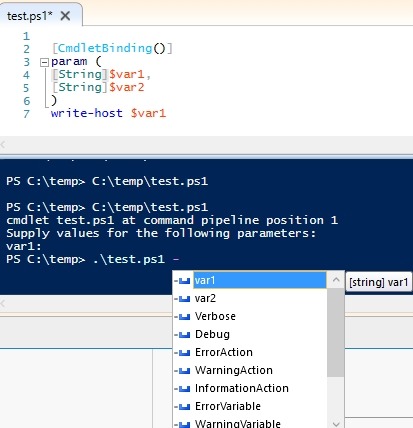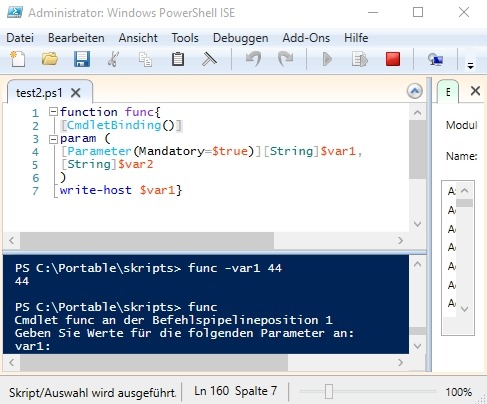PowerShell passing of variables (param)
At the beginning of a PowerShell script parameters can be defined in the function Param().
Param - passing variables to a script.
Variables inside "param" can be passed to the script when the script is called.
param (
[String]$var1="1",
[String]$var2="2"
)A default value can be assigned in the param block, which is overwritten with another value when the script is called and the parameter is specified:
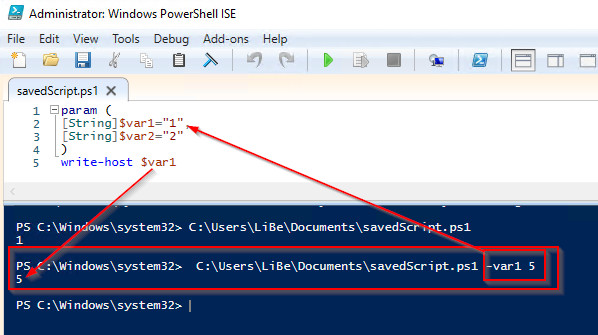
File types
Which file types are allowed as parameters is defined with [datatype]$variablename. A list of the possible data types can be found here: PowerShell variables and data types
If "switch" is used as data type, no values must be specified for the parameters:
CmdletBinding
With the addition [CmdletBinding()] PowerShell scripts or functions are converted into cmdlets. PowerShell attaches additional parameters to the function:
Powershell ISE provides a snippet template for this: cmdlet (advanced function), see also: Powershell ISE - Snippet
Mandatory
Variables with the addition Mandatory are mandatory for execution
Parameters with multiple values
By separating the values with a comma "," multiple variables can be passed. These can be handled in a foreach loop
function folders
{
[CmdletBinding()]
Param(
[Parameter(Mandatory=$false,ValueFromPipelineByPropertyName=$true)]
$Folders=(
"d:",
"e:",
"c:")
)
foreach ($Folder in $Folders){
write-host "folder:$($Folder)"
}
}Call:
PS C:\temp> .\parameter.ps1
False
False
PS C:\temp>Parameters without value: switch
[CmdletBinding()]
Param(
[Parameter(Mandatory=$false)]
[switch]$Option,
[Parameter(Mandatory=$false)]
[switch]$2ndOption
)
write-host $Option
write-host $2ndOptionWhen called without parameters, the two optional parameters are returned with $false:
PS C:\temp> .\parameter.ps1
False
False
PS C:\temp>if the options are specified in the call, the switch parameter is set to $true:
PS C:\temp> .\parameter.ps1 -Option
True
False
PS C:\temp>Read the possible parameters
PS C:\temp> (get-command .\parameter.ps1).parameters
Key Value
--- -----
Option System.Management.Automation.ParameterMetadata
2ndOption System.Management.Automation.ParameterMetadata
Verbose System.Management.Automation.ParameterMetadata
Debug System.Management.Automation.ParameterMetadata
ErrorAction System.Management.Automation.ParameterMetadata
WarningAction System.Management.Automation.ParameterMetadata
InformationAction System.Management.Automation.ParameterMetadata
ErrorVariable System.Management.Automation.ParameterMetadata
WarningVariable System.Management.Automation.ParameterMetadata
InformationVariable System.Management.Automation.ParameterMetadata
OutVariable System.Management.Automation.ParameterMetadata
OutBuffer System.Management.Automation.ParameterMetadata
PipelineVariable System.Management.Automation.ParameterMetadata ({{pro_count}})
({{pro_count}})
{{percentage}} % positive
 ({{con_count}})
({{con_count}})