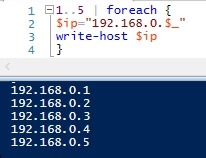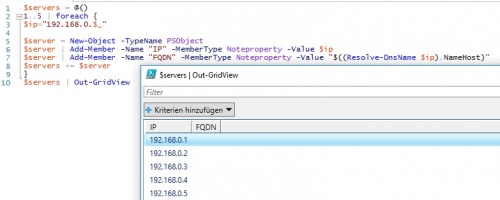PowerShell own objects
PowerShell cmdlets very often create an object or an object array (multiple objects in an array). In this post, I show how to create objects themselves and add properties to them.
what is an object?
An object has certain properties and methods. As an example for an object I take a server. The IP address and the hostname are properties of the server and therefore of the object. With methods something can be changed at the object. A method for a server could be for example a restart.
Creating an object
A new object can be created in PowerShell with the following command:
$server = New-Object -TypeName PSObject Alternatively, the object can be created with certain properties right away:
Creating an Object with Properties
$server = [PSCustomObject][Ordered]@{
"IP" = "192.168.1.2"
"FQDN" = "myServer.mydomain.mytld"
}
$server
IP FQDN
-- ----
192.168.1.2 myServer.mydomain.mytld
Adding Properties
Properties can be added to the object using the Add-Member command:
$server | Add-Member -Name "IP" -MemberType Noteproperty -Value $ip
$server | Add-Member -Name "FQDN" -MemberType Noteproperty -Value "$((Resolve-DnsName $ip).NameHost)"Convert object into a hashtable
To convert an object into a hashtable, a simple Foreach loop can be used:
$HashTable = @{}
$server.psobject.properties | %{ $HashTable[$_.Name] = $_.Value }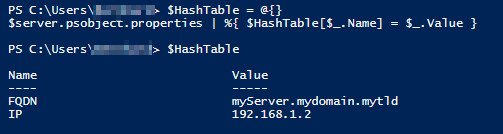
A hashtable can in turn be converted to an object as follows:
Convert a Hashtable to an Object
New-Object -ArgumentList $server -TypeName psobject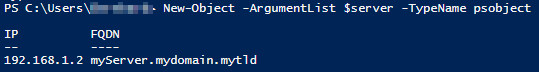
Add an object to an array
For managing multiple servers, they can be combined into an array. I'll call the array $servers, a single server object: $server
The following command can be used to create an array for our server objects:
$servers = @()So to add a server to the servers, the following command can be used:
$servers += $serverMultiple objects in a loop (loop)
Simple loop to call multiple IP addresses:
1..5 | foreach {
$ip="192.168.0.$_"
}1..5 | foreach {
$ip="192.168.0.$_"
write-host $ip
}192.168.0.1
192.168.0.2
192.168.0.3
192.168.0.4
192.168.0.5
the variable $_ is filled with the values 1-5 i.e. 1,2,3,4,5:
Adding the objects:
$servers = @()
1..5 | foreach
{
$ip="192.168.0.$_"
$server = New-Object -TypeName PSObject
$server | Add-Member -Name "IP" -MemberType Noteproperty -Value $ip
$server | Add-Member -Name "FQDN" -MemberType Noteproperty -Value "$((Resolve-DnsName $ip).NameHost)"
$servers += $server
}Show all properties of the objects
If there are several server objects in the array according to the example, a table of all servers and their properties can be displayed, for example:
$servers | Out-GridViewExceptions
only certain objects of an object array:
$except=@("Einstellungen","Store")
Get-Process | Where-Object {
$except -notcontains $_.MainWindowTitle
} ({{pro_count}})
({{pro_count}})
{{percentage}} % positive
 ({{con_count}})
({{con_count}})