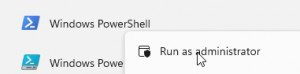the quick introduction to common scripting languages, as well as sample scripts.
📁 Topics
Windows Batch
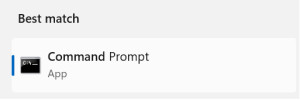
Batch files can be used to automate simple processes in Microsoft Windows. Batch files use the commands of the command prompt, in the simplest case these cmd commands can be entered in a simple text file line by line, it is then executed one command after the other. Windows batch originate from the MS-DOS era. At that time batch files had the file extension .bat. Since Windows 2000 the extension .cmd is used. Additionally there is the possibility to use jump labels or variables, up to more compl...
📰 New Posts
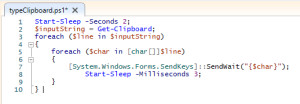
Typing the contents of the clipboard using the keyboard
The following lines can type the text content of the clipboard using the keyboard. The process starts 2 seconds after starting the script and delays each keystroke by 3 milliseconds, which can of course be customized. ... continue reading
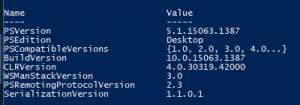
PowerShell version 7.4.6 released
The PowerShell version can be displayed with the get-host command. ... continue reading
PowerShell own objects
Convert a PowerShell object to a hashtable, or convert a hashtable to a PowerShell object ... continue reading
PowerShell Basics: Data, Loops and Conditions
Powershell arrays and objects and logic: If queries and loops. ... continue reading
Using PowerShell to set file system permissions: ACL
To add a user with write permissions to an existing folder, the following script can be used: ... continue reading
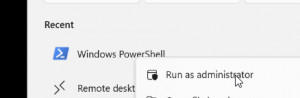
Basics: Start console, execute commands
PowerShell allows you to control or manage systems using the command line or run automated operations via Powershell scripts. ... continue reading
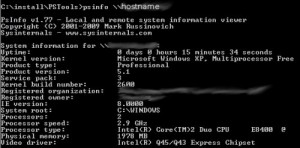
Execute remote commands with psexec pstools - cmd Windows
The pstools can be used to execute commands on other computers: Of course, this requires the necessary rights for the remote connection: by default, these are the domain administrator or the local administrator. As an alternative for a remote connection to another computer, PowerShell remoting can also be used, see: Powershell Remote ... continue reading
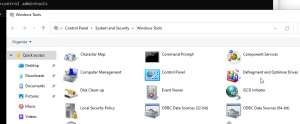
cmd command Windows Management: Control Panel cpl and msc
cmd command Windows Administrative Tools: Control Panel cpl and msc ... continue reading
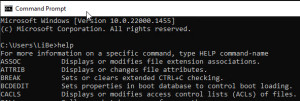
CMD Commands Overview: BATch Commands Windows Command Prompt
An introduction to Windows-BATch or the Windows-Command-Line can be found here: Windows Batch ... continue reading
MS-SQL Joins explained: Inner, Outer, Left, Right Join; Union
Joins can be used to get data in SQL from one or more tables in a single output. Joins are often combined with other queries in practice: For example, most often for the selection of data is not, as used here, a "select * from", but the respective columns are selected: "select column1,column2 from", or, of course, the joins can be combined or nested with "where" or other queries. ... continue reading
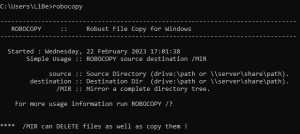
Robocopy example - server relocation
Even in times of Windows PowerShell there are certain commands that still do not have a worthy successor in Windows PowerShell. One of these commands is undoubtedly the good old robocopy command. ... continue reading