Windows PowerShell Commands:Overview
the available PowerShell commands can be started with the command:
get-command or displayed via help:
help *PowerShell commands are also called cmdlets.
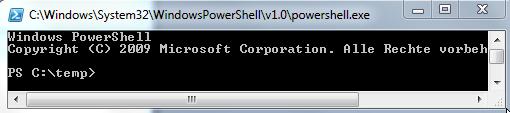
cmdlets
| Name | Alias | Description |
|---|---|---|
| Get-WinEvent | - | Gets events from event logs and event trace log files on local and remote computers |
| Get-Counter | - | Gets performance indicator data from local computers and remote computers |
| Import-Counter | - | Imports performance indicator log files (".blg", ".csv", ".tsv") ... |
| Export-Counter | - | The Export-Counter cmdlet accepts PerformanceCounterSampleSet objects and exports them as performance counter log files. |
| Disable-WSManCredSSP | - | Disables CredSSP (Credential Security Service Provider) authentication |
| Enable-WSManCredSSP | - | Enables CredSSP (Credential Security Service Provider) authentication |
| Get-WSManCredSSP | - | Retrieves the Credential Security Service Provider-related configuration for client and server. |
| Set-WSManQuickConfig | - | Configures the local computer for remote management. |
| Test-WSMan | - | Tests whether the WinRM service is running on a local computer or remote computer |
| Invoke-WSManAction | - | Calls an action for the object specified by the resource URI and in the selectors |
| Connect-WSMan | - | Connects to the WinRM service on a remote computer |
| Disconnect-WSMan | - | Disconnects the client from the WinRM service on a remote computer |
| Get-WSManInstance | - | Shows management information for a resource specified by a resource URI. |
| Set-WSManInstance | - | Changes the management information about a resource. |
| Remove-WSManInstance | - | Deletes a management resource instance. |
| New-WSManInstance | - | Creates a new instance of a management resource. |
| New-WSManSessionOption | - | Creates a hash table for the WS-Management session option, which is used as an input parameter for the following WS-Management cmdlets: Get-WSManInstance Set-WSManInstance Invoke-WSManAction Connect-WSMan |
| Get-Command | gcm | Gets basic information about cmdlets and other elements of Windows PowerShell commands in the session. e.g.aliases, functions, filters, scripts, and applications |
| Get-Help | - | Displays information about Windows PowerShell commands and concepts |
| Get-History | history,ghy,h | Gets a list of commands entered during the current session |
| Invoke-History | ihy,r | Executes commands from the session history |
| Add-History | - | Adds entries to the session history |
| Clear-History | clhy | Clears entries from the command history |
| Register-PSSessionConfiguration | - | Creates and registers a new session configuration. |
| Unregister-PSSessionConfiguration | - | Deletes a registered session configuration from the computer. |
| Get-PSSessionConfiguration | - | Gets the registered session configurations on the computer. |
| Set-PSSessionConfiguration | - | Changes the properties of a registered session configuration. |
| Enable-PSSessionConfiguration | - | Enables session configurations on the local computer. |
| Disable-PSSessionConfiguration | - | Disables access to session configurations in a session. |
| Enable-PSRemoting | - | Configures the computer to receive remote commands. |
| Invoke-Command | icm | Executes commands on local computers and on remote computers |
| New-PSSession | nsn | Creates a PowerShell session (persistent connection) on a local computer or a remote computer. |
| Get-PSSession | gsn | Gets the Windows PowerShell sessions (PSSessions) created in the current session |
| Remove-PSSession | rsn | Closes one or more Windows PowerShell sessions (PSSessions). |
| Start-Job | - | Starts a Windows PowerShell background job. |
| Get-Job | gjb | Gets Windows PowerShell background jobs started in the current session |
| Receive-Job | - | Gets the results of the Windows PowerShell background jobs in the current session. |
| Stop-Job | spjb | Stops a Windows PowerShell background job. |
| Wait-Job | wjb | Suppresses the command prompt until one or all Windows PowerShell background jobs have completed |
| Remove-Job | rjb | Deletes a Windows PowerShell background job. |
| Enter-PSSession | etsn | Starts an interactive session with a remote computer. |
| Exit-PSSession | exsn | Ends an interactive session with a remote computer. |
| New-PSSessionOption | - | Creates an object that contains advanced options for a PSSession. |
| ForEach-Object | %,foreach | Forces an operation on the individual input objects of a group of egg... |
| Where-Object | where,? | Creates a filter that controls which objects can be accessed via a command pipe... |
| Set-PSDebug | - | Enables or disables script debugging functions, sets expiration ve... |
| Set-StrictMode | - | Creates and enforces coding rules in expressions, scripts and script... |
| New-Module | nmo | Creates a new dynamic module that exists only in memory... |
| Import-Module | ipmo | Adds modules to the current session |
| Export-ModuleMember | - | Indicates the module members that will be exported. |
| Get-Module | gmo | Get the modules that have been imported into the current session or i... |
| Remove-Module | rmo | Removes modules from the current session. |
| New-ModuleManifest | - | Creates a new module manifest. |
| Test-ModuleManifest | - | Checks if in a module manifest file the content of a module is exactly ... |
| Add-PSSnapin | asnp | Adds one or more Windows PowerShell snap-ins to the current session ... |
| Remove-PSSnapin | rsnp | Removes Windows PowerShell snap-ins from the current session. |
| Get-PSSnapin | gsnp | Gets the Windows PowerShell snap-ins on the computer |
| Export-Console | - | Exports the names of snap-ins in the current session to a conso... |
| Format-List | fl | Formats the output as a list of properties, in which each property... |
| Format-Custom | fc | Formats the output using a custom view. |
| Format-Table | ft | Formats the output as a table |
| Format-Wide | fw | Formats objects as a wide table in which only one property of each... |
| Out-Null | - | Deletes the output instead of sending it to the console |
| Out-Default | - | Sends the output to the default formatter and the default... |
| Out-Host | oh | Sends the output to the command line. |
| Out-File | - | Sends the output to a file. |
| Out-Printer | lp | Sends the output to a printer |
| Out-String | - | Sends objects to the host as a series of strings. |
| Out-GridView | ogv | Sends the output to an interactive table in a separate window. |
| Get-FormatData | - | Gets the formatting data in the current session. |
| Export-FormatData | - | Saves formatting data of the current session in a format... |
| Register-ObjectEvent | - | Subscribes to the events generated by a Microsoft .NET Framework object ... |
| Register-EngineEvent | - | Subscribes to events created by the Windows PowerShell module and cmdlet "N... |
| Wait-Event | - | Waits until a specific event is triggered before executing... |
| Get-Event | - | Gets the events in the event queue |
| Remove-Event | - | Deletes events from the event queue. |
| Get-EventSubscriber | - | Gets the event subscribers in the current session |
| Unregister-Event | - | Cancels an event subscription. |
| New-Event | - | Creates a new event. |
| Add-Member | - | Adds a custom member to the instance of a Windows PowerShell object... |
| Add-Type | - | Adds a Microsoft .NET Framework type to a Windows PowerShell session.... |
| Compare-Object | diff | Compares two sets of objects. |
| ConvertTo-Html | - | Converts Microsoft .NET Framework objects to HTML content that can be placed in a... |
| ConvertFrom-StringData | - | Converts a string containing at least one key-value pair en... |
| Export-CSV | epcsv | Converts Microsoft .NET Framework objects to a set of CSV char... |
| Import-CSV | ipcsv | Converts object properties in a CSV file (Comma-Separated Valu... |
| ConvertTo-CSV | - | Converts Microsoft .NET Framework objects to a set of CSV char... |
| ConvertFrom-CSV | - | Converts object properties in comma-separated value (CSV) format to... |
| Export-Alias | epal | Exports information about currently defined aliases to a file. |
| Invoke-Expression | iex | Executes commands or expressions on the local computer. |
| Get-Alias | gal | Gets the aliases for the current session |
| Get-Culture | - | Gets the current culture setting of the operating system |
| Get-Date | - | Gets the current date and time. |
| Get-Host | - | Gets an object representing the current host program. And displays s... |
| Get-Member | gm | Gets the properties and methods of objects |
| Get-Random | - | Gets a random number or selects objects at random ... |
| Get-UICulture | - | Gets the current user interface culture settings d... |
| Get-Unique | gu | Returns the unique elements from a sorted list. |
| Export-PSSession | epsn | Imports commands from another session and stores them in a ... |
| Import-PSSession | ipsn | Imports commands from another session into the current session. |
| Import-Alias | ipal | Imports an alias list from a file. |
| Import-LocalizedData | - | Imports language-specific data based on the data required for the operating sys... |
| Select-String | - | Search text in strings and files. |
| Measure-Object | measure | Calculates the numeric properties of objects as well as the characters, ... |
| New-Alias | - | Creates a new alias. |
| New-TimeSpan | - | Creates a TimeSpan object. |
| Read-Host | - | Reads an input line from the console. |
| Set-Alias | sal | Creates or changes an alias (alternate name) for a cmdlet or... |
| Set-Date | - | Changes the system time on the computer to the time you specify. |
| Start-Sleep | sleep | Holds the activities in a script or session for the specified... |
| Tee-Object | tee | Saves the command output to a file or variable and displays it... |
| Measure-Command | - | Measures the time taken to execute script blocks and cmdlets... |
| Update-List | - | Adds a property value containing a collection of objects ... |
| Update-TypeData | - | Updates the current extended type configuration by reloading... |
| Update-FormatData | - | Updates the formatting data in the current session. |
| Write-Host | - | Writes a custom output to a host. |
| Write-Progress | - | Displays a status indicator in a Windows PowerShell command window |
| New-Object | - | Creates an instance of a Microsoft .NET Framework object or COM ob... |
| Select-Object | select | Select specified properties of an object or a set of object... |
| Group-Object | group | Groups objects that have the same value ... |
| Sort-Object | sort | Sorts objects by property values. |
| Get-Variable | gv | Gets the variables in the current console. |
| New-Variable | nv | Creates a new variable. |
| Set-Variable | set,sv | Sets the value of a variable. Creates the variable if no va... |
| Remove-Variable | rv | Deletes a variable and its value. |
| Clear-Variable | clv | Clears the value of a variable. |
| Export-Clixml | - | Creates an XML representation of objects and stores it in a da... |
| Import-Clixml | - | Imports a CLIXML file and creates corresponding objects in Windo... |
| ConvertTo-XML | - | Creates an XML representation of an object. |
| Select-XML | - | Searches text in an XML string or document. |
| Write-Debug | - | Writes a debug message to the console. |
| Write-Verbose | - | Writes text to the stream for verbose messages. |
| Write-Warning | - | Writes a warning message. |
| Write-Error | - | Writes an object to the error stream. |
| Write-Output | echo,write | Sends the specified objects to the next command in the pipeline. W... |
| Set-PSBreakpoint | sbp | Sets a breakpoint for a line, command, or variable |
| Get-PSBreakpoint | gbp | Get the breakpoints that are set in the current session |
| Remove-PSBreakpoint | rbp | Deletes breakpoints from the current console. |
| Enable-PSBreakpoint | ebp | Enables breakpoints in the current console. |
| Disable-PSBreakpoint | dbp | Disables breakpoints in the current console. |
| Get-PSCallStack | gcs | Displays the current call list |
| Send-MailMessage | - | Sends an email. |
| Get-TraceSource | - | Gets the Windows PowerShell components used for tracing... |
| Set-TraceSource | - | Configures, starts and stops a trace from Windows Powe... |
| Trace-Command | - | Configures and starts a trace of the specified expression... |
| Start-Transcript | - | Creates a record of a full or partial Windows PowerS... |
| Stop-Transcript | - | Stops a recording. |
| Add-Content | ac | Adds content to the specified elements, e.g. adding words... |
| Clear-Content | clc | Deletes the contents of an element, for example the text in a file... |
| Clear-Item | clp | Clears the value of a property, but not the property itself. |
| Join-Path | - | Combines a path and a child path into one path. The ... |
| Convert-Path | cvpa | Converts a path from a Windows PowerShell path to a Window... |
| Copy-Item | cpp | Copies a property and value from a specified location.... |
| Get-EventLog | - | Gets the events in an event log or a list of event... |
| Clear-EventLog | - | Clears all entries from specified event logs on local ode... |
| Write-EventLog | - | Writes an event to an event log. |
| Limit-EventLog | - | Sets the event log properties that control the size of the event... |
| Show-EventLog | - | Shows the event logs of the local computer or a remote comp... |
| New-EventLog | - | Creates a new event log and event source on a... |
| Remove-EventLog | - | Deletes an event log or unregisters an eventq... |
| Get-ChildItem | dir,ls,gci | Gets the items and child items at one or more... |
| Get-Content | type,cat,gc | Gets the content of the element at the specified location. |
| Get-ItemProperty | gp | Gets the properties of a specified item |
| Get-WmiObject | gwmi | Gets instances of WMI classes (Windows Management Instrumentation, Wind... |
| Invoke-WmiMethod | iwmi | Invokes Windows Management Instrumentation methods (Windows Management... |
| Move-ItemProperty | mp | Moves a property from one location to another speic... |
| Get-Location | pwd,gl | Gets information about the current working memory location |
| Set-Location | chdir,cd,sl | Sets the current working memory location to a specified location ... |
| Push-Location | pushd | Pushes the current location to the top of the list of speic... |
| Pop-Location | popd | Changes the current location to the location last used on the... |
| New-PSDrive | mount,ndr | Creates a Windows PowerShell drive in the current session. |
| Remove-PSDrive | rdr, | Removes a Windows PowerShell drive from its location, |
| Get-PSDrive | gdr | Gets the Windows PowerShell drives in the current session |
| Get-Item | gi | Gets the item at the specified location. |
| New-Item | ni | Creates a new item. |
| Set-Item | si | Changes the value of an item to the value specified in the command. |
| Remove-Item | rd,erase,del,rmdir,rm,ri | Deletes the specified items. |
| Move-Item | move,mv,mi | Moves an item from one location to another location. |
| Rename-Item | ren,rni, | Renames an item in a Windows PowerShell provider namespace |
| Copy-Item | copy,cp,cpi | Copies an item within a namespace from a location to ... |
| Clear-Item | cli | Deletes the contents of an item, but not the item itself. |
| Invoke-Item | ii | Executes the default action for the specified item. |
| Get-PSProvider | - | Gets information about the specified Windows PowerShell provider |
| New-ItemProperty | - | Creates a new property for an item and sets the value. S... |
| Split-Path | - | Returns the specified part of a path |
| Test-Path | - | Determines whether all elements of a path are present. |
| Get-Process | ps,gps | Gets the processes running on the local computer or a remote comp... |
| Stop-Process | kill,spps | Kills one or more running processes. |
| Wait-Process | - | Waits for processes to finish before accepting further input |
| Debug-Process | - | Debug one or more processes running on the local computer |
| Start-Process | saps,start | Starts one or more processes on the local computer. |
| Remove-ItemProperty | rp | Deletes the property and its value from an item. |
| Remove-WmiObject | rwmi | Deletes an instance of an existing WMI class (Windows Management Ins... |
| Rename-ItemProperty | rnp | Renames the property of an item |
| Register-WmiEvent | - | Subscribes to a WMI event (Windows Management Instrumentation, Windows... |
| Resolve-Path | rvpa | Resolves the wildcard characters in a path and displays the contents of the p... |
| Get-Service | gsv | Gets the services on a local computer or a remote computer |
| Stop-Service | spsv | Stops one or more running services. |
| Start-Service | sasv | Starts one or more terminated services. |
| Suspend-Service | - | Suspends one or more running services |
| Resume-Service | - | Resumes one or more paused (interrupted) services |
| Restart-Service | - | Stops one or more services and then starts them. |
| Set-Service | - | Starts, stops, and modifies the properties of a service. |
| New-Service | - | Creates a new Windows service. |
| Set-Content | sc | Writes new content into an element or replaces the content of an eleme... |
| Set-ItemProperty | sp | Creates or changes the value for a property of an item. |
| Set-WmiInstance | swmi | Creates or updates an instance of an existing WMI class (Wi... |
| Get-Transaction | - | Get the current (active) transaction |
| Start-Transaction | - | Starts a transaction. |
| Complete-Transaction | - | Executes a commit for the active transaction |
| Undo-Transaction | - | Resets the active transaction |
| Use-Transaction | - | Adds the script block to the active transaction. |
| New-WebServiceProxy | - | Creates a web service proxy object that allows you to use the web service in Windows ... |
| Get-HotFix | - | Get the hotfixes applied on the local and remote computers |
| Test-Connection | - | Sends ICMP echo request packets ("pings") to one or more compu... |
| Enable-ComputerRestore | - | Enables the system restore feature on the specified file... |
| Disable-ComputerRestore | - | Disables the system restore feature on the specified date... |
| Checkpoint-Computer | - | Creates a system restore point on the local computer. |
| Get-ComputerRestorePoint | - | Gets the restore points on the local computer |
| Restart-Computer | - | Restarts the operating system on the local and remote computers |
| Stop-Computer | - | Stops local and remote computers (shuts them down). |
| Restore-Computer | - | Starts a system restore on the local computer. |
| Add-Computer | - | Adds the local computer to a domain or workgroup |
| Remove-Computer | - | Removes the local computer from a workgroup or domain. |
| Test-ComputerSecureChannel | - | Tests and repairs the secure channel between the local computer un... |
| Reset-ComputerMachinePassword | - | Resets the computer's machine account password |
| Get-Acl | - | Gets the security descriptor for a resource, such as a D... |
| Set-Acl | - | Changes the security description of a specified resource, e.g. ei... |
| Get-PfxCertificate | - | This command gets information about PFX certificate files on d... |
| Get-Credential | - | Gets an object with credentials corresponding to a username... |
| Get-ExecutionPolicy | - | Gets the execution policy for the current session |
| Set-ExecutionPolicy | - | Changes the user setting for the Windows PowerShell execution ric... |
| Get-AuthenticodeSignature | - | Gets information about the authenticode signature in a file |
| Set-AuthenticodeSignature | - | Adds an authenticode signature |
| ConvertFrom-SecureString | - | Converts a secure string to a standard encrypted line |
| ConvertTo-SecureString | - | Converts encrypted standard strings to secure string... |
Help
Help topics can be invoked in Powershell by calling help HILFETHEMA (example: help about_aliases)
In Windows 10, the help is not complete:
The help files for this cmdlet cannot be found by "Get-Help" on this computer. Only
part of the help is displayed.
The PowerShell help can be updated with the command: update-help -UICulture 'en-US' to update it. "en-Us", because as of PowerShell 3 unfortunately no German help is available with this variant. An internet connection is also required for updating.
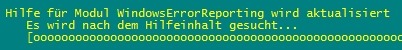
| command | Description |
|---|---|
| about_aliases | Describes how to use alternate names for cmdlets and commands in |
| about_Arithmetic_Operators | Describes the operators used in Windows PowerShell |
| about_arrays | Describes a compact data structure for storing |
| about_Assignment_Operators | Describes how variables can be assigned values using operators |
| about_Automatic_Variables | Describes variables from which state information for Windows |
| about_Break | Describes a statement that lets you use foreach, for, while, do, and |
| about_command_precedence | Describes the way in which Windows PowerShell will use the |
| about_Command_Syntax | Describes the syntax used in Windows PowerShell help |
| about_Comment_Based_Help | Describes how comment-based help topics for functions and |
| about_CommonParameters | Describes the parameters used with each cmdlet |
| about_Comparison_Operators | Describes the operators to compare values in Windows |
| about_Continue | Describes how to use the continue statement to control the program flow |
| about_Core_Commands | Lists the cmdlets that are required for use with Windows |
| about_data_sections | Explains data sections where text strings and other |
| about_debuggers | Describes the Windows PowerShell debugger. |
| about_do | Performs a statement list one or more times with the |
| about_environment_variables | Describes how to access Windows environment variables in Windows |
| about_escape_characters | Gives an introduction to the escape character in Windows PowerShell and |
| about_eventlogs | In Windows PowerShell, a "Windows PowerShell" called Windows |
| about_execution_policies | Describes execution policies of Windows PowerShell and |
| about_For | Describes a voice command that you can use to send instructions to |
| about_Foreach | Describes a voice command that lets you select all items in an |
| about_format.ps1xml | In Windows PowerShell's format.ps1xml files, the |
| about_functions | Describes how to create and use functions in Windows |
| about_functions_advanced | Provides an introduction to advanced functions that are similar |
| about_functions_advanced_methods | Describes how in functions that use the CmdletBinding attribute |
| about_functions_advanced_param... | Explains how to use functions that use the CmdletBinding attribute |
| about_functions_cmdletbindinga... | Describes an attribute declaring a function whose |
| about_hash_tables | Describes how to create, use and sort |
| about_History | Describes how to retrieve and execute commands in the command history. |
| about_If | Describes a voice command that you can use to call instruction lists |
| about_jobs | Contains information about background execution of commands or |
| about_job_details | Contains details about background jobs on local and remote computers. |
| about_join | Describes how to use the join operator (-join) to join multiple |
| about_Language_Keywords | Describes the keywords in Windows PowerShell- |
| about_Line_Editing | Describes how to edit commands at the Windows |
| about_locations | Describes accessing items in the working memory location of |
| about_logical_operators | Describes the operators for joining statements in |
| about_methods | Describes the methods to perform object actions in |
| about_modules | Explains how to install, import and use |
| about_objects | Contains important information about objects in Windows PowerShell. |
| about_operators | Describes the operators supported by Windows PowerShell. |
| about_parameters | Describes how to work with cmdlet parameters |
| about_Parsing | Describes how command parsing works in Windows |
| about_Path_Syntax | Describes the formats for full and relative path names in |
| about_pipelines | Combining commands into pipelines in Windows PowerShell |
| about_preference_variables | variables to customize the behavior of Windows PowerShell |
| about_profiles | Describes how to create and |
| about_prompts | Describes the prompt function and illustrates how a |
| about_properties | Describes how object properties in Windows PowerShell |
| about_providers | Describes how Windows PowerShell providers access data and |
| about_pssessions | Describes Windows PowerShell sessions (PSSessions) and |
| about_pssession_details | Provides detailed information about Windows PowerShell |
| about_PSSnapins | Describes Windows PowerShell snap-ins and illustrates their |
| about_Quoting_Rules | Describes rules for using single and duplicate |
| about_Redirection | Describes how to direct Windows PowerShell output to text files |
| about_Ref | Describes how to create and use a reference variable type. |
| about_regular_expressions | Describes regular expressions in Windows PowerShell. |
| about_remote | Describes how remote commands are executed in Windows PowerShell. |
| about_remote_FAQ | Contains questions and answers about running remote commands in |
| about_remote_jobs | Describes how to run background jobs on remote computers |
| about_remote_output | Describes how to interpret and |
| about_remote_requirements | Describes the system and configuration requirements for |
| about_remote_troubleshooting | Describes troubleshooting for remote operations in Windows PowerShell. |
| about_requires | Prevents a script from executing if the specified |
| about_Reserved_Words | Lists the reserved words that are not used as ID |
| about_Return | Ends the current scope. This can be a function, a |
| about_scopes | Explains the concept of scope in Windows PowerShell and shows, |
| about_scripts | Describes how scripts are written and |
| about_script_blocks | Defines script blocks and explains how to use them |
| about_script_internationalization | Describes the script internationalization features of Windows |
| about_Session_Configurations | Describes session configurations that determine which |
| about_Signing | Explains how scripts are signed so they can pass Windows |
| about_Special_Characters | Describes the special characters you use to interpret |
| about_split | Explains how to use the split operator to create an or |
| about_Switch | Explains how to use a switch statement to process multiple |
| about_Throw | Describes the throw keyword that causes an error with abort |
| about_transactions | Describes the management of transaction operations in Windows |
| about_trap | Describes a keyword that handles an error with abort |
| about_try_catch_finally | Describes the use of try, catch and finally blocks |
| about_types.ps1xml | Explains how to use the Types.ps1xml files to support the Microsoft |
| about_type_operators | Describes the operators associated with Microsoft .NET Framework types |
| about_Variables | Describes how to store values in variables that are used in |
| about_While | Describes a language statement that you can use to store values in variables based on |
| about_wildcards | Describes how to use wildcard characters in Windows PowerShell |
| about_Windows_PowerShell_2.0 | Describes the new features of Windows PowerShell 2.0. |
| about_Windows_PowerShell_ISE | Describes the features and system requirements of the integrated |
| about_WMI_Cmdlets | Contains background information about the |
| about_WS-Management_Cmdlets | Provides an overview of web services for management (WS-Management) as |
| default | Displays help on Windows PowerShell cmdlets and concepts |
Additional commands can be installed at any time using modules:
e.g. for Active Directory RSAT
 ({{pro_count}})
({{pro_count}})
{{percentage}} % positive
 ({{con_count}})
({{con_count}})
THANK YOU for your review!
created by Bernhard
| published: 2022-05-02
| Updated: 2022-05-02 |
Übersetzung Deutsch
|🔔
| Comments:0