PowerShell: Cmdlet (enhanced Function)
In PowerShell ISE a template for a PowerShell cmdlet can be inserted with Ctrl+J. The template extends the script with elements for documentation and thus gives the integrated PowerShell help all necessary information for the cmdlet: "get-help".
Templates in PowerShell ISE, see also Powershell snippet.
Cmdlet Template Header (Advanced Function)
The template can be used as a basis for a new cmdlet: Ctrl+J in PowerShell ISE and "Cmdlet (extended function)" provides an empty template for your own cmdlet.
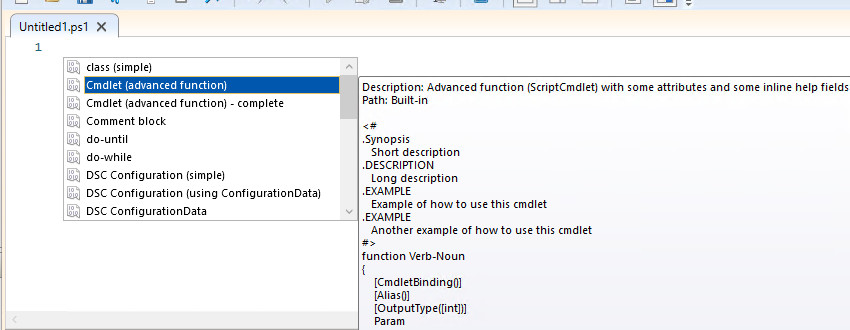
When using the template "Cmdlet (extended function)", certain properties can be documented in the header of the cmdlet for describing the function and examples of the call, as well as the parameters:
<#
.Synopsis
Short description
.DESCRIPTION
Long description
.EXAMPLE
Example of how to use this cmdlet
.EXAMPLE
Another example of how to use this cmdlet
#>
function Verb-Noun
{
[CmdletBinding()]
[Alias()]
[OutputType([int])]
Param
(
# Param1 help description
[Parameter(Mandatory=$true,
ValueFromPipelineByPropertyName=$true,
Position=0)]
$Param1,
# Param2 help description
[int]
$Param2
)
Begin
{
}
Process
{
}
End
{
}
}Get-Help
If the help is called for the standard cmdlet: "get-help", it provides the following information:
PS C:\Users\LiBe> get-help
TOPIC
Windows PowerShell Help System
SHORT DESCRIPTION
Displays help about Windows PowerShell cmdlets and concepts.
LONG DESCRIPTION
Windows PowerShell Help describes Windows PowerShell cmdlets,
functions, scripts, and modules, and explains concepts, including
the elements of the Windows PowerShell language.
Windows PowerShell does not include help files, but you can read the
help topics online, or use the Update-Help cmdlet to download help files
to your computer and then use the Get-Help cmdlet to display the help
topics at the command line.
You can also use the Update-Help cmdlet to download updated help files
as they are released so that your local help content is never obsolete.
Without help files, Get-Help displays auto-generated help for cmdlets,
functions, and scripts.
ONLINE HELP
You can find help for Windows PowerShell online in the TechNet Library
beginning at http://go.microsoft.com/fwlink/?LinkID=108518.
To open online help for any cmdlet or function, type:
Get-Help <cmdlet-name> -Online
UPDATE-HELP
To download and install help files on your computer:
1. Start Windows PowerShell with the "Run as administrator" option.
2. Type:
Update-Help
After the help files are installed, you can use the Get-Help cmdlet to
display the help topics. You can also use the Update-Help cmdlet to
download updated help files so that your local help files are always
up-to-date.
For more information about the Update-Help cmdlet, type:
Get-Help Update-Help -Online
or go to: http://go.microsoft.com/fwlink/?LinkID=210614
GET-HELP
The Get-Help cmdlet displays help at the command line from content in
help files on your computer. Without help files, Get-Help displays basic
help about cmdlets and functions. You can also use Get-Help to display
online help for cmdlets and functions.
To get help for a cmdlet, type:
Get-Help <cmdlet-name>
To get online help, type:
Get-Help <cmdlet-name> -Online
The titles of conceptual topics begin with "About_".
To get help for a concept or language element, type:
Get-Help About_<topic-name>
To search for a word or phrase in all help files, type:
Get-Help <search-term>
For more information about the Get-Help cmdlet, type:
Get-Help Get-Help -Online
or go to: http://go.microsoft.com/fwlink/?LinkID=113316
EXAMPLES:
Save-Help : Download help files from the Internet and saves
them on a file share.
Update-Help : Downloads and installs help files from the
Internet or a file share.
Get-Help Get-Process : Displays help about the Get-Process cmdlet.
Get-Help Get-Process -Online
: Opens online help for the Get-Process cmdlet.
Help Get-Process : Displays help about Get-Process one page at a time.
Get-Process -? : Displays help about the Get-Process cmdlet.
Get-Help About_Modules : Displays help about Windows PowerShell modules.
Get-Help remoting : Searches the help topics for the word "remoting."
SEE ALSO:
about_Updatable_Help
Get-Help
Save-Help
Update-HelpSuccessor PowerShell ISE
The standard PowerShell editor is no longer developed by Microsoft, Visual Studio Code is seen as a successor, see: PowerShell Editoren im Vergleich: ISE, Visual Studio Code
 ({{pro_count}})
({{pro_count}})
{{percentage}} % positive
 ({{con_count}})
({{con_count}})