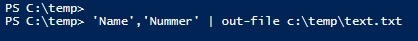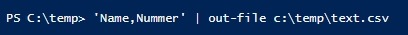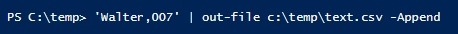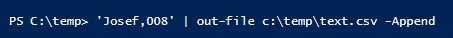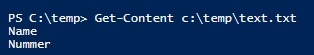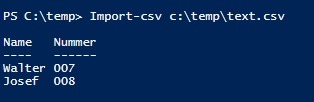PowerShell text file and csv read / write
PowerShell text file and csv read / write
This article is a summary of examples for creating and reading text and CSV files in PowerShell.
Create text file
'Name','Nummer' | out-file c:\temp\text.txtCreate CSV file
'Name,Nummer' | out-file c:\temp\text.csvAttach CSV file content
'Walter,007' | out-file c:\temp\text.csv -AppendRead text file
Get-Content c:\temp\text.txtCSV file from an object
By means of Export-CSV objects can be exported to a CSV file:
get-counter | Export-CSV test.csv -append"append" adds values to an existing .csv file and creates a .csv file if none exists
Possibly useful additional parameters:
-Encoding UTF8 ... encodes the file in UTF8, may be needed in case of problems with umlauts
-Delimiter ";" ... Instead of "," as separator ";" is used
-NoTypeInformation -Force ... disables the first line in the CSV where PowerShell stores information about the file.
Read CSV file
Import-csv c:\temp\text.csvImport-csv c:\temp\text.csv | select -ExpandProperty Nummerread out certain entries from the CSV file
Import-csv c:\temp\text.csv | Where-Object {$_.Name -eq 'Walter'}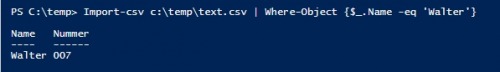 see also: PowerShell Syntax: compare and nest
see also: PowerShell Syntax: compare and nest
read specific values from the CSV file
$(Import-csv c:\temp\text.csv | Where-Object {$_.Name -eq 'Walter'}).Nummer ({{pro_count}})
({{pro_count}})
{{percentage}} % positive
 ({{con_count}})
({{con_count}})
THANK YOU for your review!
created by Bernhard
| published: 2022-05-02
| Updated: 2022-05-02 |
Übersetzung Deutsch
|🔔
| Comments:0